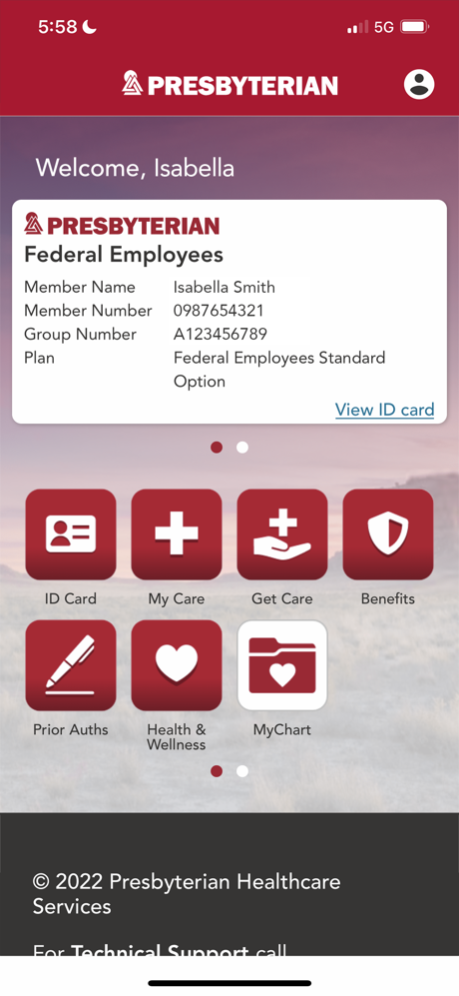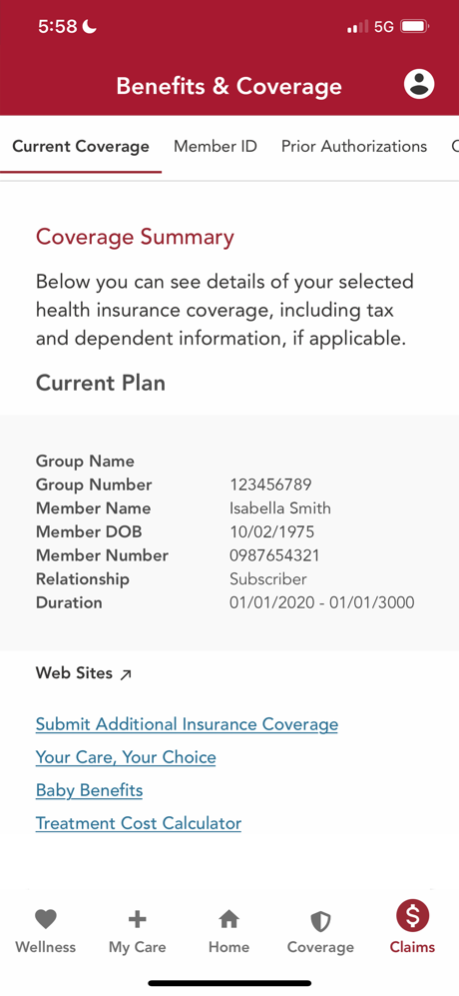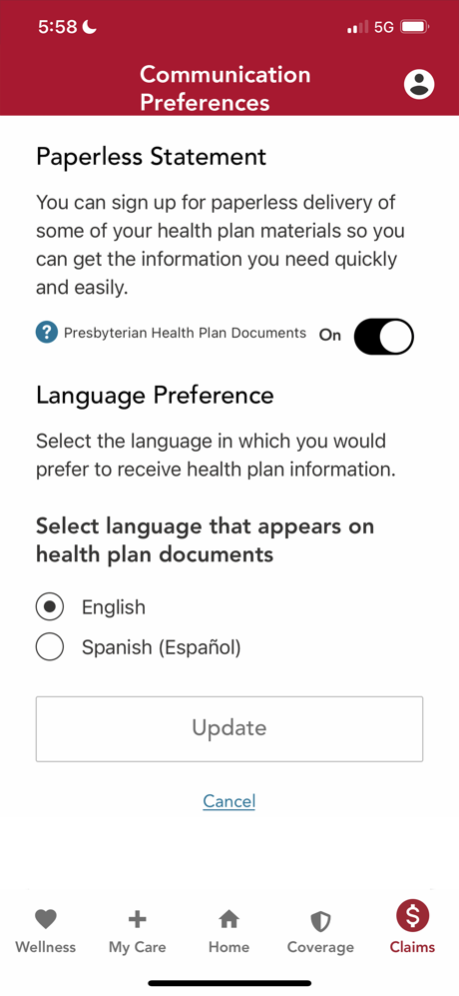Presbyterian myPRES 2.0.1
Free Version
Publisher Description
Presbyterian patients and members can manage and access healthcare resources and benefits in one convenient place.
You can:
Access your medical record through MyChart
Find care options using Get Care
View your plan coverage, prior authorizations, and coverage history
Check the status of a medical claim and review your claims history
Contact health plan customer service
View, download, print, and share your Member ID cards
Manage online account access, communications preferences, and security settings
Pay bills
Sign up for Advanced Care Planning
Depending on your plan, members may also be able to:
View contact information for your care team
Request a change to your primary care provider
Access health and wellness tips, self-management tools, and community-based resources to help with challenges like housing and food insecurity
Explore member benefits, including ride-sharing tools
Redeem reward opportunities based on completing health-related activities
Security
This app is only available to Presbyterian patients and members. A myPRES account is required to access app features, and you will need to sign in using a username and password. Apple iOS users can utilize account access technology such as Face ID and Touch ID which ensures that data remains safe.
Nov 14, 2023
Version 2.0.1
* Implemented single sign on (SSO) with associated apps and websites
* Multiple technical refinements
* Numerous enhancements and bug fixes to mobile user registration
* Fixed downloading/printing of summary of benefits and claims summary documents
* Refined Coverage History page data
* Made Terms of Use available at login
* Added app version language to multiple pages
* Multiple cosmetic bug fixes
About Presbyterian myPRES
Presbyterian myPRES is a free app for iOS published in the Health & Nutrition list of apps, part of Home & Hobby.
The company that develops Presbyterian myPRES is Presbyterian Healthcare Services. The latest version released by its developer is 2.0.1.
To install Presbyterian myPRES on your iOS device, just click the green Continue To App button above to start the installation process. The app is listed on our website since 2023-11-14 and was downloaded 1 times. We have already checked if the download link is safe, however for your own protection we recommend that you scan the downloaded app with your antivirus. Your antivirus may detect the Presbyterian myPRES as malware if the download link is broken.
How to install Presbyterian myPRES on your iOS device:
- Click on the Continue To App button on our website. This will redirect you to the App Store.
- Once the Presbyterian myPRES is shown in the iTunes listing of your iOS device, you can start its download and installation. Tap on the GET button to the right of the app to start downloading it.
- If you are not logged-in the iOS appstore app, you'll be prompted for your your Apple ID and/or password.
- After Presbyterian myPRES is downloaded, you'll see an INSTALL button to the right. Tap on it to start the actual installation of the iOS app.
- Once installation is finished you can tap on the OPEN button to start it. Its icon will also be added to your device home screen.